Custom UniFi Setup
Your Own Router's WAN Port will connect to ZTE ZXDSL 931DII LAN Port 1.
THINGS TO PREPARE BEFORE WE PROCEED
1. Make sure you have your UniFi login ID and Password. The login ID should be xxx@unifi or xxx@unifibiz
1. Download Mozilla Firefox because sometimes the ZTE ZXDSL 931DII will not work in Internet Explorer.
1. Download Mozilla Firefox because sometimes the ZTE ZXDSL 931DII will not work in Internet Explorer.
2. a DSL Router / Wireless Router (Your Own Router). Note that this guide will not work for ADSL Modem + Router! We just need a normal Router with 1 x WAN + 4 x LAN Ports or Firewall appliance.
Step 1:
Plug in your LAN cable with your PC to ZTE ZXDSL 931DII VDSL Modem LAN port 4.
Step 2 (login to ZXDSL 931DII):
Open Mozilla Firefox and type the URL http://192.168.1.1/ key in the username and password below and click Login.
Username: admin
Password: hs5711Bbvl
Step 3:
Backup the configuration.
Step 4 (Removing VLAN Tagging):
This step is to remove the VLAN tagging from the port.
1. Click on WAN -> VLAN Trunk on left menu.
2. Select LAN Interface select LAN1
3. Untick Enable Vlan Trunk
4. After uncheck Enable Vlan Trunk then click on Submit button.
Step 5 (Connecting UniFi with Custom Router):
1. Plug your custom router WAN Port cable to ZTE ZXDSL 931DII LAN Port 1.
2. Connect your PC to Your Own Router.
3. Login to Web Configuration page.
The above screen shot of my TP-Link WR841N stock firmware. Go to WAN select PPPoE key in your UniFi login ID and password. You should be able to connect to Internet with Your Own Router now!
Enjoy!!
Please take note that this guide is not tested with IPTV. So please try it at your own risk.

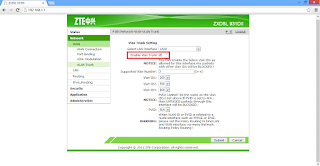


Hi bro, can I use this setup using ADSL router or desktop base router?
ReplyDeleteYes you can use an ADSL router. I have also personally tested using Windows PPPoE dial up it works like a charm.
ReplyDeleteAnother thing you can try. Without configuring the above configuration, if your Network Card support vlan tagging you can simple enable the vlan id 500 for the NIC and dialup with PPPoE.
I just figure out pc router with smoothwall OS. So I guest I need to follow the above step right?
DeleteThanks a lot bro.
DeleteAnother thing is, why my router at my office require reboot everyday? If not, the router act like hang and cant access to internet.
hi bro, i have done exactly as above, disable the vlan trunk, but when i try to connect via my TPLink TL-R480T+ @ WAN port no. 2, it failed. WAN port no. 1 connect to Time BB, no problem at all. Any settings I've missed?
ReplyDeleteHi. I really enjoyed my brief visit on your site and I’ll be sure to be back for more.
ReplyDeleteCan you please consider placing my website on your link list?
Please email me back.
Thanks!
Kevin
kevincollins1012 gmail.com
This comment has been removed by a blog administrator.
ReplyDeleteinformative post.. thanks for sharing.
ReplyDeleteTM Unifi
hi stanley,
ReplyDeletethanks for a very informstive infos,would like to ask a favour, for the unifi optical modem , fiberhome ,what is the login id & password actually & does unifi implement acl authentication ? or OLT password ?
Thanks in advance
hi stanley,
ReplyDeletethanks for a very informstive infos,would like to ask a favour, for the unifi optical modem , fiberhome ,what is the login id & password actually & does unifi implement acl authentication ? or OLT password ?
Thanks in advance
Hi, the modem login password is stated in step 2. This is standard modem doesnt support ACL.
Deletehi,
ReplyDeleteis there any ways to make the hypptv iptv works (directly connect it to the modem)
Hi, I have problem with the UNIFI modem HG655m unable to connect with our TP-Link TL-ER6120 router. I'm not sure where goes wrong? Any one can help? Really appreciate if I can solve this problem.
ReplyDeleteThanks,
Stanley Ong.
This comment has been removed by the author.
ReplyDeleteI am almost certain you know something about IP addresses. It is a special address created for each gadget associated with a network among different gadgets. It permits different gadgets to distinguish and speak with your machine, ought to there be a need to do as such. In this article, we will talk about an IP address which you may have heard or seen previously. It's the 192.168.42.1 IP.
ReplyDeleteThis IP address permits you to alter the firmware settings for D-Link and Netgear routers. On the off chance that you attempted the customary 192.168.42.1 IP for configuring your router's firmware, and it didn't work, you should attempt this one. Along these lines, in this article, we will figure out how to utilize this IP address gateway appropriately. Yet, before that how about we experience all the conceivable inquiry terms as a few people have an alternate sort of search way.
Discussing telephones: On Monday, Sprint declared that it hopes to draw out a 5G cell phone router.password from Samsung in the late spring. The telephone will be double mode, ready to interface with both LTE and 5G networks.
ReplyDelete